How to use nafas app?
We've compiled a quick guide for you on using the nafas app. In this guide, we have included the basics that you need to know.
- Sign up
When starting the nafas app, we encourage you to register your email and sign in as a registrant for a better benefit from us. If you have already entered the homepage, you can still register and log in to the app – just simply click on “Let’s set up your profile. Sign up.” words.
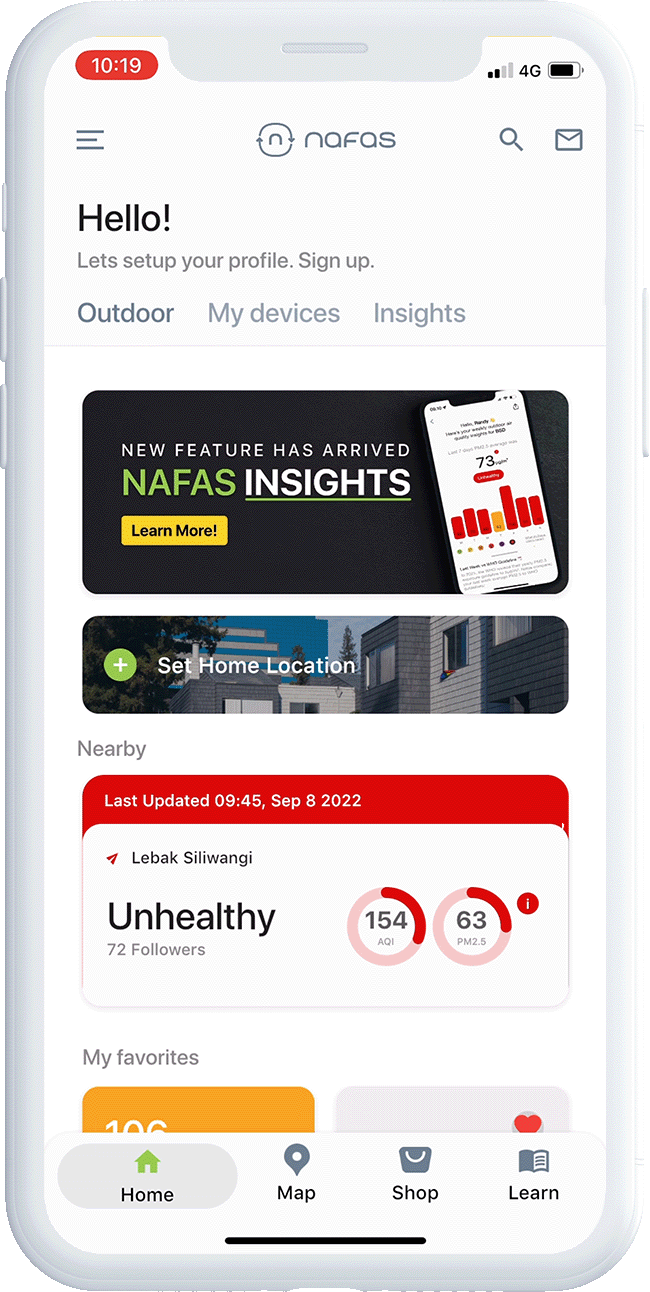
- Map
The map is probably your first destination when you open the nafas app, right? On the map, you can see symbols and colors that describe the air quality in the location you want to search (read the meaning of symbols and colors here).
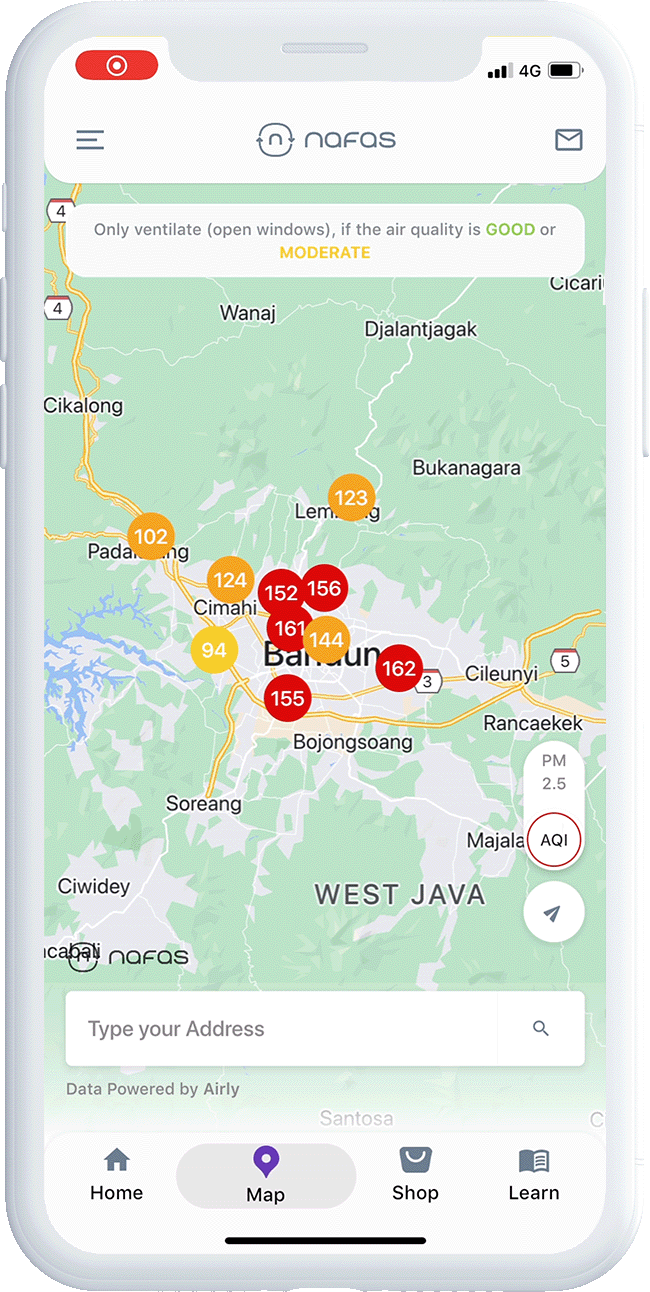
Simply click 'Type Address' to find your location's air quality. You can click on the location symbol to see more air quality information for your selected location. You can also change the air quality information into AQI values or PM2.5 levels.
- Nearby Location
When you open the nafas app, you can immediately find the air quality in your nearest area on the home page without having to look for it on the map. That's the Nearby Location, complete with the AQI and PM2.5 level updated every 10 minutes.
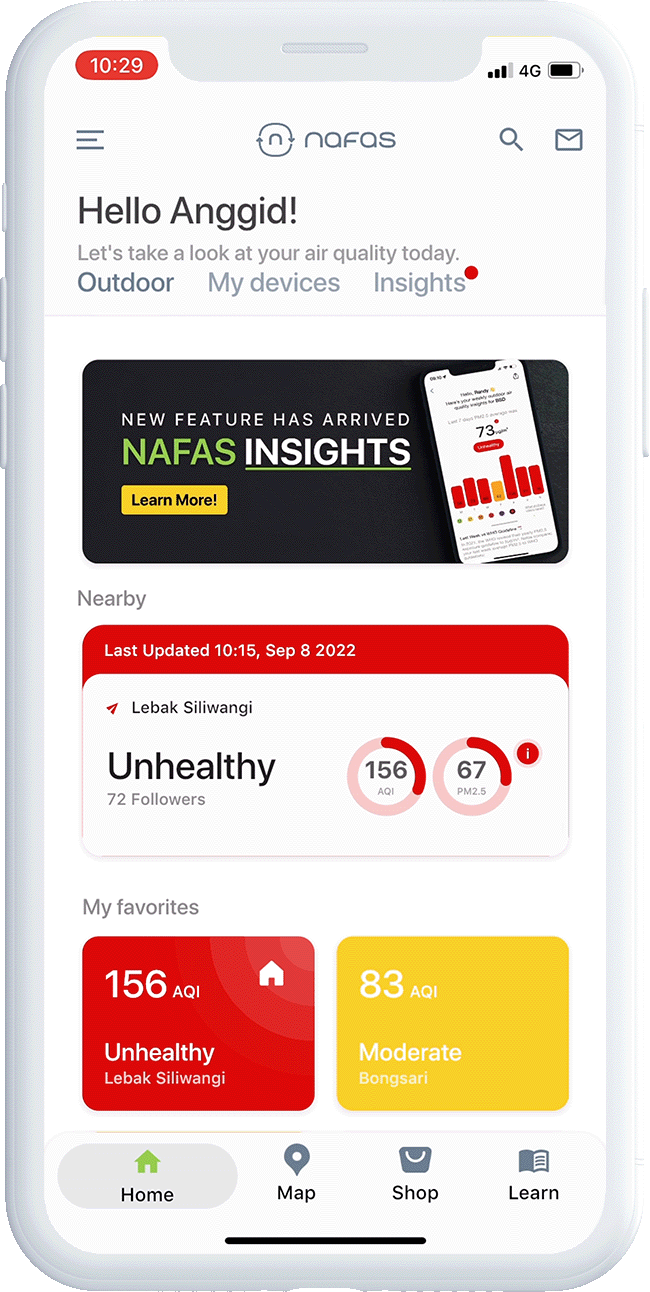
If you click on Nearby Location, you can immediately see the complete air conditions around you, particulate matter concentration in the air, humidity, temperature, recommendations, previous 24 hours AQI, next 24 hours AQI, and location alert.
- Favorite
We save your favorite locations in this section (how to save favorite locations: just press ❤️ anywhere).
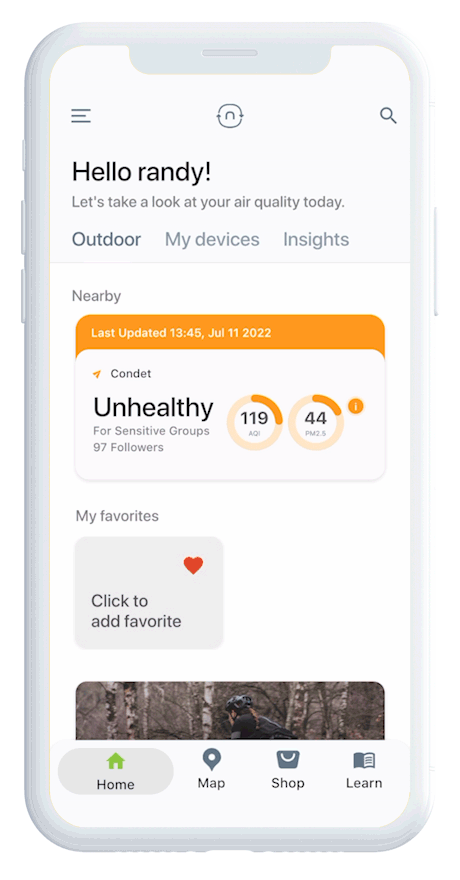
- Article Highlights
We've curated articles that can increase your knowledge about air quality and our features. Just scroll down a bit on the homepage and find these article cards!
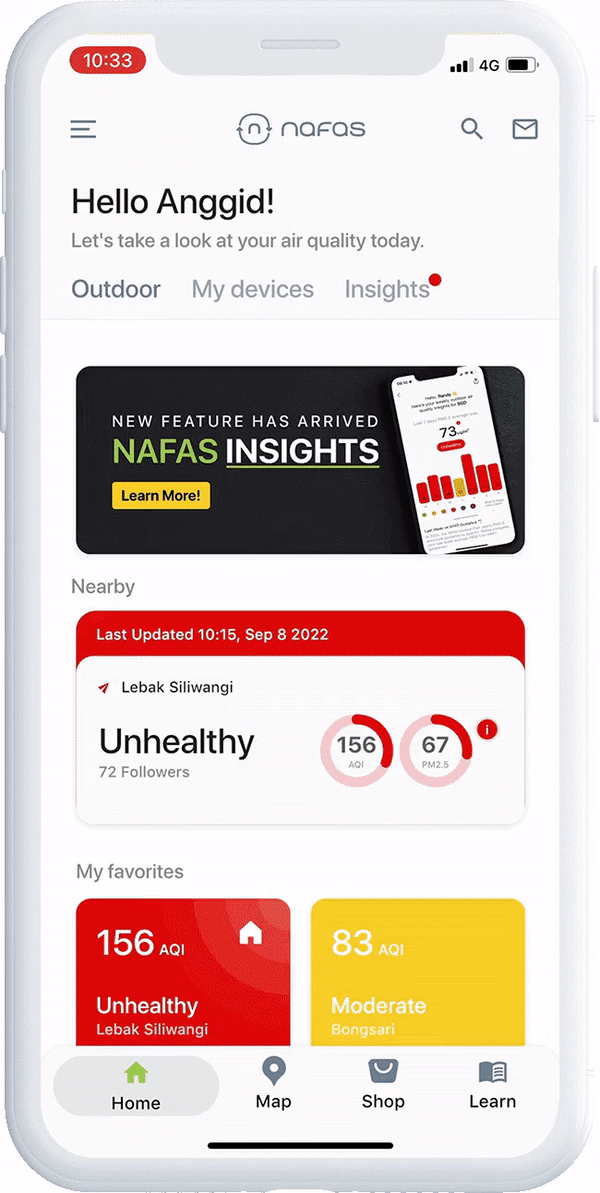
- Settings
A place to organize everything in the Nafas app: settings. You can change your name, email, and password in the settings. Here’s where you can find settings.
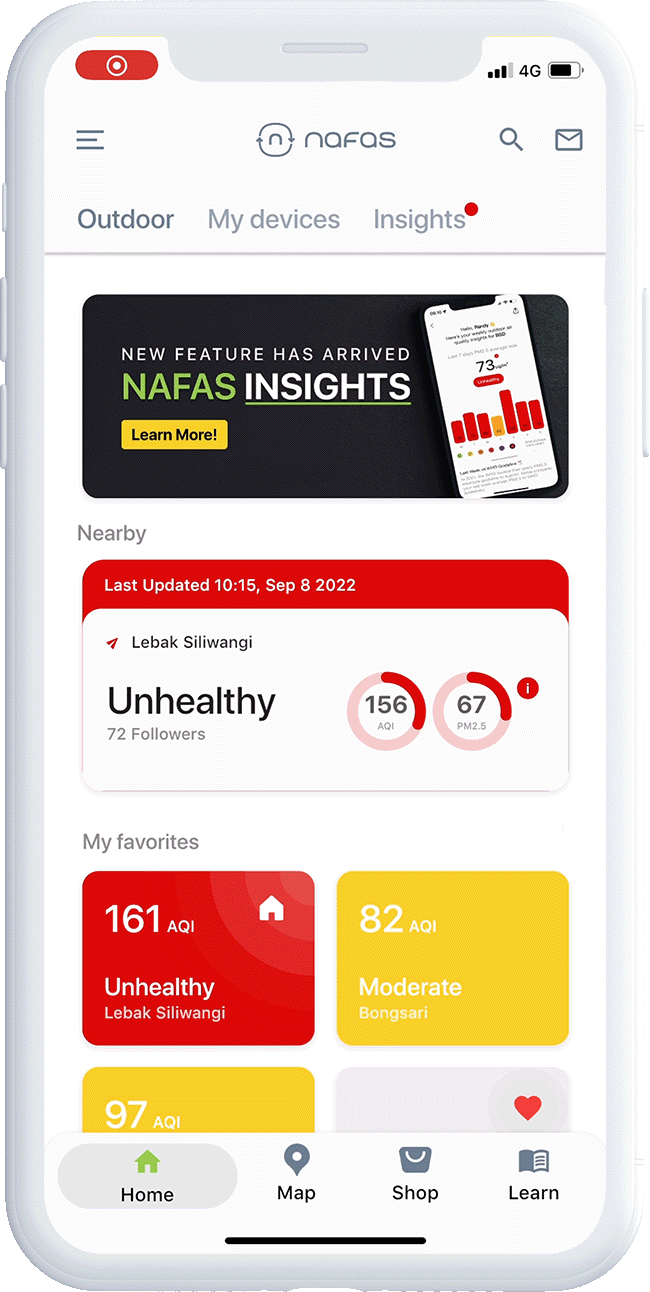
In settings, you can freely choose your language, either Indonesian or English. Settings also manage Location Services, Air Quality Alerts, Connect Accounts, and About Nafas.
Want more benefits from the Nafas app? Maximize the app by clicking here.