Get to know 4 super features in the Nafas app!
Hello, welcome to the big family of Nafas residents! 😊
We are so glad that more and more people are concerned about air quality topics like you. By downloading Nafas, you are one step closer to a wealth of benefits! Starting from getting reliable information and real-time data sources on air quality for free, to various recommendations and tips to minimize exposure to air pollution.
There are four super features that you can utilize to maximize your experience using our application, including:
⚠️ Air Quality Alerts
❤️ My Favorites
💡 Nafas Insights
☁️ Clean Air Zone
Now let's get to know more closely how the usefulness of each feature and how to ‘unlock’ them!
⏰ Air Quality Alerts
The 'Alerts' feature will provide you with warnings or recommendations based on the air quality around you without having to open the Nafas application. In addition, you can also change the settings to get alerts based on time or air quality.
There is also a Special Alert that can be activated for various needs, such as sending notifications when the right time to exercise (exercise alert), opening windows and doors (ventilation alert), and sunbathing baby (jemur bayi alert) based on the air quality around you.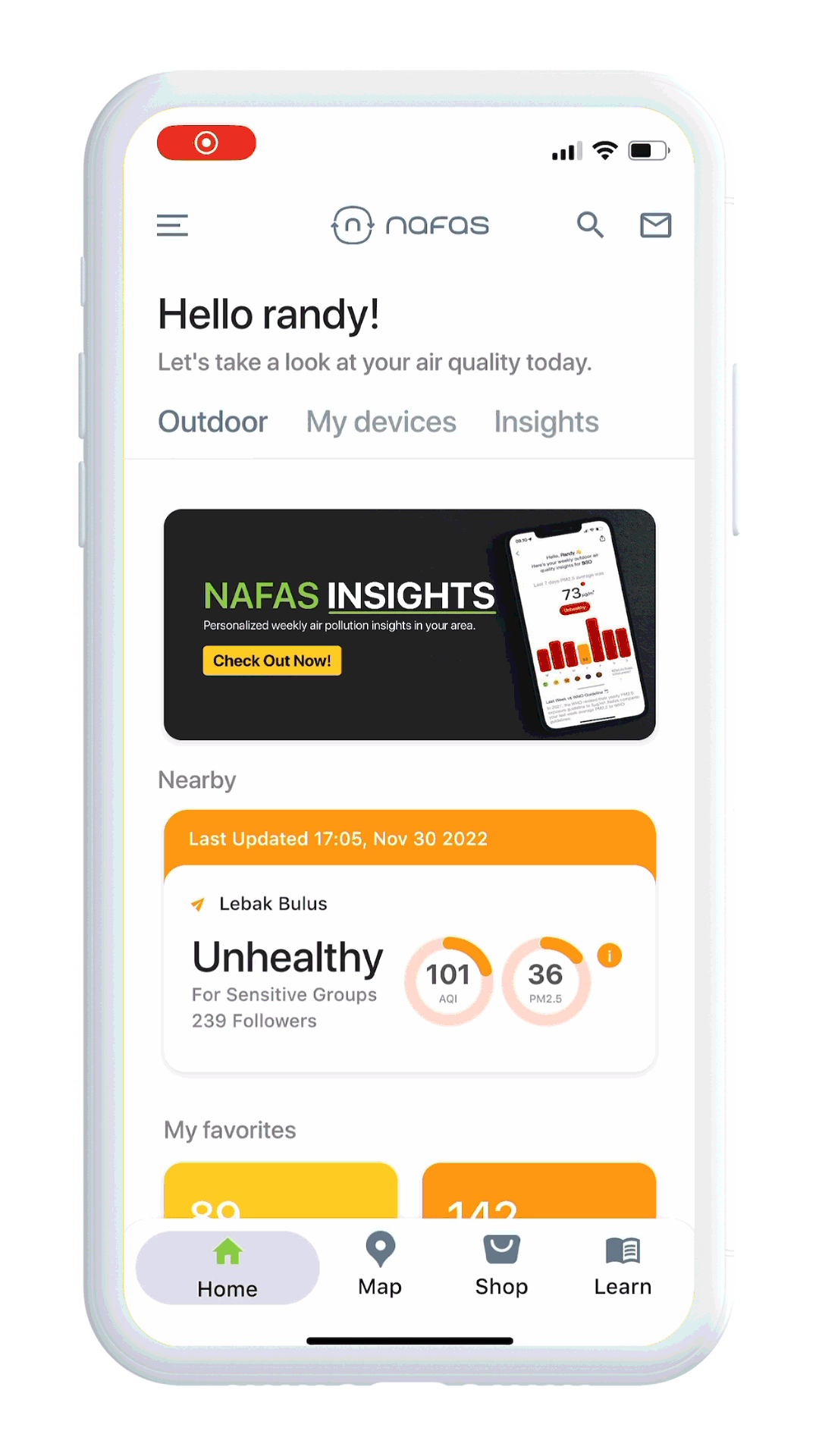
To activate the Special Alert feature, just follow these easy steps below:
1. Click or tap on this icon (Ξ)
2. Go to your Settings
3. Go to Alerts
4. Choose your location
5. Then you can find so many options, from two categories: Alerts and Special Alerts.
📖 Learn further about how to use the Special Alert feature!
❤️ My Favorites
This feature is no less important, especially if you often engage in outdoor activities! The goal is for you to easily get information about air quality in locations that are important for you, ranging from home, office or the place you work, school or campus, and other locations you often visit.
Nafas will automatically show air quality data from the nearest sensor from your location in real-time. Make sure to turn on your GPS, Nafas residents!
In addition to air quality data, you will also get information about humidity, temperature, and a summary and prediction of air quality in the area over the last and next 24 hours.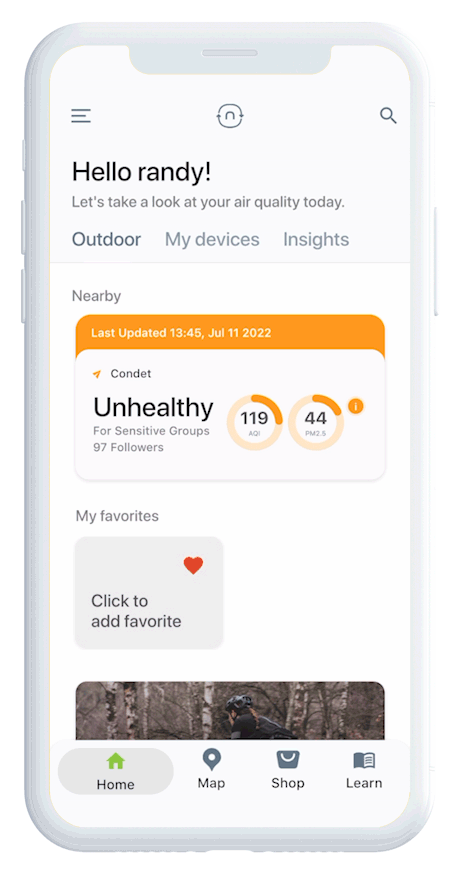
To add your favorite places, check out these super easy steps:
1. Open nafas app
2. Go to the My Favorites section
3. Choose Click to add favorite
4. Select sensor locations by tapping the heart to add to My Favorites
📖Outdoor air pollution is certainly dangerous, but beware that bad indoor air quality can affect your productivity.
💡 Nafas Insights
If our real-time air quality data is not enough for you, Nafas Insights will provide a weekly summary of the air quality in your location, sent every Monday!
Nafas Insights is a brief summary of the air quality data in your location, which included the average level of PM2.5 pollution in the past 7 days at your location, the outdoor vs indoor air quality difference, and the PM2.5 equivalent to cigarettes.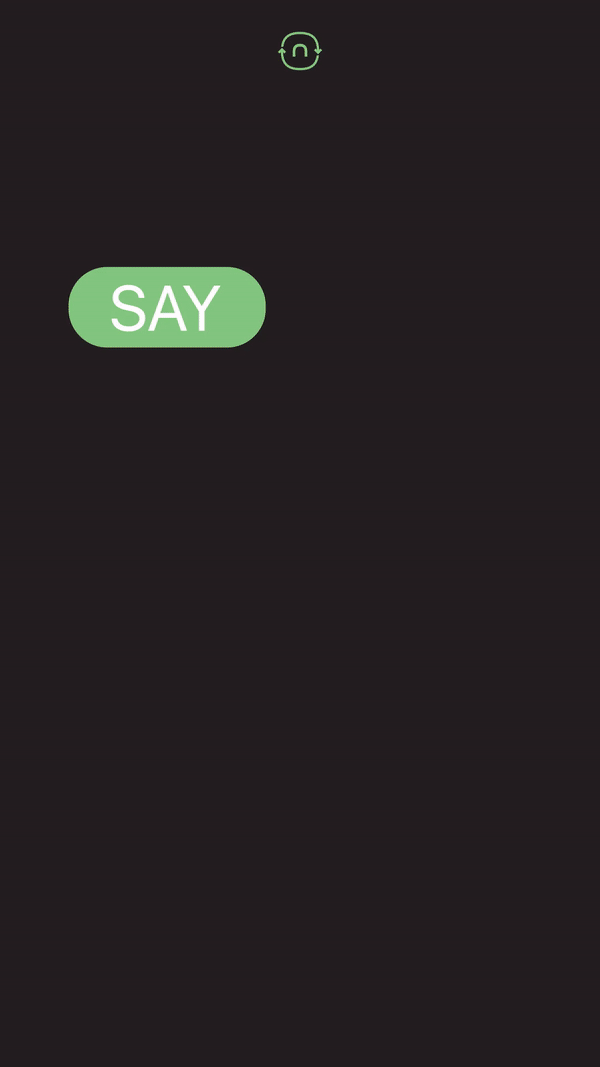
If you are still unfamiliar with Nafas insights, kindly follow these steps:
1. Open nafas app
2. Choose Home Page
3. Choose Insights at Home Page
4. Select Nafas Insights
📖 Explore more about the Nafas Insights in this article.
☁️ Clean Air Zone
We are very excited to introduce this new feature to you all, Nafas residents! Clean Air Zone is a specially designed ecosystem, targeted the business sector, with the goal of ensuring that the air the we breath indoor is monitored and well-maintained.
Soon, you will be able to easily find out which commercial places have healthy indoor air quality.
📖 Curious about Clean Air Zone? Find more about us here!